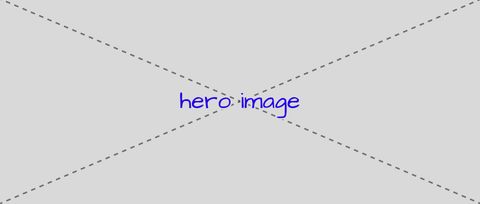Susy Next is almost feature complete! Alpha 5 is loaded with changes –
some as a result of alpha testing, but mostly in response to the new
power of Sass 3.3. This is likely to be our final alpha. With a bit more
user testing and some minor cleanup, we hope to hit beta soon and then
land a stable version along side the upcoming releases of Compass and
Sass.
Sass and Compass
Sass 3.3 is awesome, and we’ve made a lot of changes in Susy to take
full advantage of the new toys. We started integrating the new
SassScript Maps data type (not to be confused with Source Maps), and
the side benefits were huge. We’re also using the new
variable-exists() and mixin-exists() functions to check for the
presence of various compass features, and degrade gracefully if they
aren’t available.
In brief: Sass 3.3 is now required and Compass is no longer
required, although we do tie in with Compass features such as
vertical-rhythms if they are available.
Settings
The first thing to do, after upgrading Sass, is to translate your Susy
settings into a single map of key/value pairs. For a long time the only
way to establish defaults and user overrides in a Sass plugin has been
to use variables. In Susy 1 and the early alpha releases, we did the
same:
$columns: 6;
$gutters: 1/4;
$gutter-position: inside;
But that clogs up the global namespace in ugly ways. Now, thanks to
SassScript Maps, we have a new solution that keeps everything contained,
and comes with side-benefits for anyone using multiple grids:
$susy: (
columns: 6,
gutters: 1/4,
gutter-position: inside,
);
There is only one variable, named $susy, that takes a map of all your
settings. You can still use the grid shorthand with set-grid or
use-grid:
@include set-grid(6 1/4 inside);
But you can also mix-and-match shorthand with maps, both for
grid-settings and for spans:
$large: (
columns: 12,
container: 90em,
);
@include use-grid($large inside) {
}
@include span(3 $large);
If you need access the current value of a setting, just use
susy-get(setting-name):
$current-columns: susy-get(columns);
Split Gutters
Susy Next supports several gutter styles: after (the Susy 1 approach),
before, inside, inside-static, and split. Before, after, and
split all use margins. Inside and inside-static use padding.
In previous alphas, split worked like before and after, and you
had to remove the first and last edge-gutters. That felt wrong, so
we fixed it. Split gutters now work similar to inside gutters, and there
is no reason to remove them at the edges of the grid. That simplifies
most things, but it complicates nesting. You don’t want gutters added to
the edges of an outer element, and then added again to the edges of
inner elements.
Susy is very flexible, and there are many ways you can work around that
problem already, but we added a container shortcut to make it easier.
.outer-element {
@include span(6 of 12 container);
.inner-element { @include span(3 of 6); }
}
Full
People are often confused about spanning full widths in Susy. I often
see @include span(12 of 12); or the Susy 1 equivalent. That’s not
necessary, and adds a fair amount of extra output that you don’t need.
Really, in most cases you don’t need anything at all – block elements
span the full width by default. Sometimes, though, you need to clear the
previous floats (clear: both), or you need to clear internal floats
(clearfix), but those seemed simple enough that we didn’t bake them
in.
That’s changing. Thanks to the added complexity of inside and split
gutters, which also need to be applied on full-width elements, we’ve
added a full mixin. Use it!
@include span(12 of 12);
@include full(of 12);
Other Changes
bleed now takes standard span syntax, with multiple (TRBL) spans,
e.g. bleed(1em 2 of 8) for 1em top/bottom and 2-columns
left/right. Use bleed-x and bleed-y mixins for horizontal and
vertical shortcuts.- Span arguments now accept
narrow, wide, or wider keywords. The
wide keyword replaces the old outer keyword. A standard span
is called narrow, wide adds the width of one gutter, and wider
adds two gutters.
- Re-wrote grid debugging for more concise & accurate output.
- Changed
grid-background() to show-grid()/show-grids().
- Changed
overlay-grid() to grid-overlay().
- Moved settings into
$debug map:
$debug: (color: rgba(#66f, .25), toggle: top right);
- Removed the overlay-position setting.
- Only display vertical-rhythms when
$base-line-height is
available.
first/alpha/last/omega/nth- mixins now require grid
context.
We’re in the final stages here, working hard to get the last pieces in
place and give it a coat of polish before it lands. Any help or feedback
is appreciated, just file an issue on GitHub, and we’ll talk.