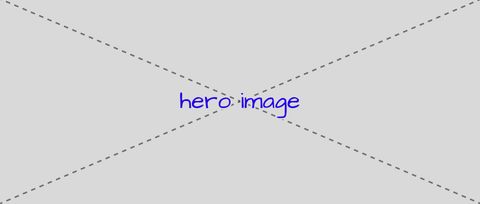This post is part of a series on Open Design:
It’s time for a major overhaul of the OddBird website, referred to
internally as our OddSite. This will be more work than we can handle
in one pass, so we’re going to take things slow and re-design our site
in the open – sharing our thoughts while we work.
You Can Get Involved in Several Ways:
- Feedback and Conversation: Join our open Slack channel for front-row access to the process.
Ask us questions, provide feedback, and hang-out with us along the way. You
can also talk to us on Twitter.
- Live Site and Open Code: Follow our progress here and on
Github.
What is Open Design?
At OddBird, we are very familiar with open source collaboration, and
daily client feedback, but designing a site in the open is new to us.
Luckily, we’re not the first to do it. There’s a broad range of open
design practices, so we’ll mix-and-match to see what works for us.
We decided to re-design our live site, rather than starting from scratch
on a private staging server. That means we’ll be taking live traffic
while we work, and using continuous integration to make updates on a
regular basis. It also means we needed a usable first draft, so the site
would work publically from day one. We’ll post more about that drafting
process in the next week or two.
You’ll be able to see the site live as it develops, but we’ll also post
articles along the way – capturing screen shots of the site at different
stages, sharing artifacts from the design process (such as sketches and
planning documents), and telling stories about our process and decision
making. We also have our source code available on GitHub, and will
talk about the open source tools we use, and share any tools we build.
Our Process From Here…
These are the rough stages we expect to go through:
- Planning and Rough Drafts – You’re looking at a first rough
outline of the site contents and organization. Miriam and Sondra
put together this draft based on conversations with the team, as a
proposal to discuss. At this point everything is still up for
debate.
- Information Architecture – Before we dive into the fun design
work, we want to make sure that all our content is in place,
visitors can find the information they need, and we’re telling the
story we want to tell. We need to spend some time looking at it,
playing with it, sorting out exactly what user stories are most
important, and planning how those stories can be achieved.
- Code Architecture — With a better view of our own content,
we’ll spend some time improving the data structures, views, and
templates that drive the site. We’re using rstBlog – a powerful
but poorly-documented Python static-site generator – so it will take
some customization and a lot of documentation to make sure we have a
maintainable site going forward. We want to encourage regular
updates, so it’s important that we get the development flow right.
- Design and Interaction – We save most of our graphic design work
for the end of the process. In reality, our designers are involved
at every stage, guiding the planning and architecture from the
start. Sondra made a few photoshop sketches to get us started on
this first draft, and we’ll generate more sketches to help us
understand the architecture and flow as we move forward. But once
everything is in place, we will be able to make much more clear and
informed decisions about the final visual details.
Rinse and Repeat…
The steps can be listed like a numbered waterfall, but that’s not how it
will happen in practice. The site goals will get broken down into
distinct user stories, and each story will reflect a microcosm of the
larger process. Changes to architecture will affect how we think about
user stories, and “final” changes to design will affect the
architecture. The process is flexible, and we can move around as we need
to, but having a general order reminds us what is most important to
focus on at each stage of the process.